Quick Navigation
All Questions
The minimum payment for using our services is $10 with a minimum threshold of $5, this credit does not expire and lasts until depleted by using the services. You may request a refund for the remaining balance for up to 90 days after your deposit, should you choose to cancel your account.
The minimum payment for using our services is $10 with a minimum threshold of $5, this credit does not expire and lasts until depleted by using the services. You may request a refund for the remaining balance for up to 90 days after your deposit, should you choose to cancel your account.
The billing of your toll-free number depends on the country in which your number is based (the United States or Canada). For a US / Canada toll-free number, there is a monthly charge of $2.99 and a rate of $0.030 per minute for inbound calls. For a Canadian only toll-free number, there is a monthly charge of $2.99 and a rate of $0.030 per minute for inbound calls.
There is a one-time setup fee of $2 for activation of the E911 service and a monthly regulatory fee of $2.00 per activated DID number. if you decide not to take the monthly 911 service and if there is a call for 911 it will be charged at $10/call for each 911 dialed without a plan.
If
you fail to upload the required verification documents within 72 hours of
making a payment, your account will be suspended, and access to services will
be blocked until you provide the necessary documents.
You
will receive a notification if your account is suspended due to non-compliance
with the document upload requirement.
- Residential Clients:
- Government-issued ID
(e.g., Driver's License, Passport)
- Utility Bill (not older than 3 months)
- Social Security Card
(USA only)
- Business/Reseller Clients:
- Business License
- Articles of
Incorporation
- Tax ID Certificate
- Proof of Address (e.g.,
Utility Bill)
If
your account is suspended, you should promptly upload the required verification
documents to regain access to your account.
Your
account will be automatically reinstated as soon as you upload the required
documents. Additionally, you will receive an extra 72 hours of service access
while your documents are under review.
- Pre-Verification:
- Residential Clients: Limited to 5 DIDs.
- Business Clients: Limited to 5 DIDs.
- Post-Verification:
- Residential Clients: Limited to 5 DIDs.
- Business Clients: Allowed to purchase up
to 100 DIDs.
Only
verified business/reseller clients can purchase Toll-Free DIDs. Additionally,
to purchase a Toll-Free DID, clients must also have a local Canada or USA DID.
If
you upload multiple documents, the necessary ones will be approved. You may not
receive rejection emails for any additional documents that are not required,
depending on their relevance to the verification process.
If
your documents are rejected, you will receive an email notification. You may be
asked to provide additional or different documentation to meet the verification
standards. Follow the instructions provided in the email to resolve the issue.
Default
GettingStarted
The minimum payment for using our services is $10 with a minimum threshold of $5, this credit does not expire and lasts until depleted by using the services. You may request a refund for the remaining balance for up to 90 days after your deposit, should you choose to cancel your account.
If
you fail to upload the required verification documents within 72 hours of
making a payment, your account will be suspended, and access to services will
be blocked until you provide the necessary documents.
You
will receive a notification if your account is suspended due to non-compliance
with the document upload requirement.
- Residential Clients:
- Government-issued ID
(e.g., Driver's License, Passport)
- Utility Bill (not older than 3 months)
- Social Security Card
(USA only)
- Business/Reseller Clients:
- Business License
- Articles of
Incorporation
- Tax ID Certificate
- Proof of Address (e.g.,
Utility Bill)
If
your account is suspended, you should promptly upload the required verification
documents to regain access to your account.
Your
account will be automatically reinstated as soon as you upload the required
documents. Additionally, you will receive an extra 72 hours of service access
while your documents are under review.
- Pre-Verification:
- Residential Clients: Limited to 5 DIDs.
- Business Clients: Limited to 5 DIDs.
- Post-Verification:
- Residential Clients: Limited to 5 DIDs.
- Business Clients: Allowed to purchase up
to 100 DIDs.
Only
verified business/reseller clients can purchase Toll-Free DIDs. Additionally,
to purchase a Toll-Free DID, clients must also have a local Canada or USA DID.
If
you upload multiple documents, the necessary ones will be approved. You may not
receive rejection emails for any additional documents that are not required,
depending on their relevance to the verification process.
If
your documents are rejected, you will receive an email notification. You may be
asked to provide additional or different documentation to meet the verification
standards. Follow the instructions provided in the email to resolve the issue.
Finances
The minimum payment for using our services is $10 with a minimum threshold of $5, this credit does not expire and lasts until depleted by using the services. You may request a refund for the remaining balance for up to 90 days after your deposit, should you choose to cancel your account.
The billing of your toll-free number depends on the country in which your number is based (the United States or Canada). For a US / Canada toll-free number, there is a monthly charge of $2.99 and a rate of $0.030 per minute for inbound calls. For a Canadian only toll-free number, there is a monthly charge of $2.99 and a rate of $0.030 per minute for inbound calls.
There is a one-time setup fee of $2 for activation of the E911 service and a monthly regulatory fee of $2.00 per activated DID number. if you decide not to take the monthly 911 service and if there is a call for 911 it will be charged at $10/call for each 911 dialed without a plan.
General
Support
Technical
Call us today at 1 888-806-1632 or Email us at
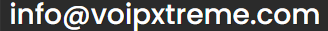
We are committed to delivering exceptional customer support to enhance your VoipXtreme experience.
Contact Us